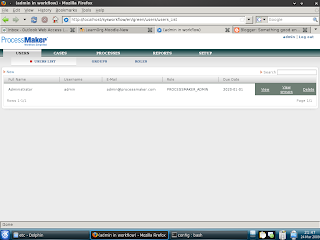Following are few steps which I followed !
sudo apt-get install openssh-server mysql-server php5 apache2 php5-mysql
(install LAMP, actually AMP)
cd /opt; sudo wget {link to the latest tar}
(download)
sudo tar zxvf pmos-
(extract)
sudo a2enmod expires
sudo a2enmod rewrite
Copy /opt/processmaker/etc/pmos.conf to /etc/apache2/conf.d/
Open /etc/apache2/conf.d/pmos.conf
and change all the occurences of your_ip_address to 127.0.0.1
and your_processmaker_server to localhost
restart apache!
open the browser and go to http://localhost !! your there but with some problems.
(I had to change the MySql password, and issue some grants)
KDE4.2 has a default MySql instance (which I can't remember the root password)
Reset the MySql password (follow the below steps)
sudo /etc/init.d/mysql stop
sudo mysqld_safe --skip-grant-tables &
mysql -u root
mysql> use mysql;
mysql> update user set password=PASSWORD("newPW") where User='root';
mysql> flush privileges;
mysql> quitsudo /etc/init.d/mysql stop
sudo /etc/init.d/mysql startHappy modelling & fun !